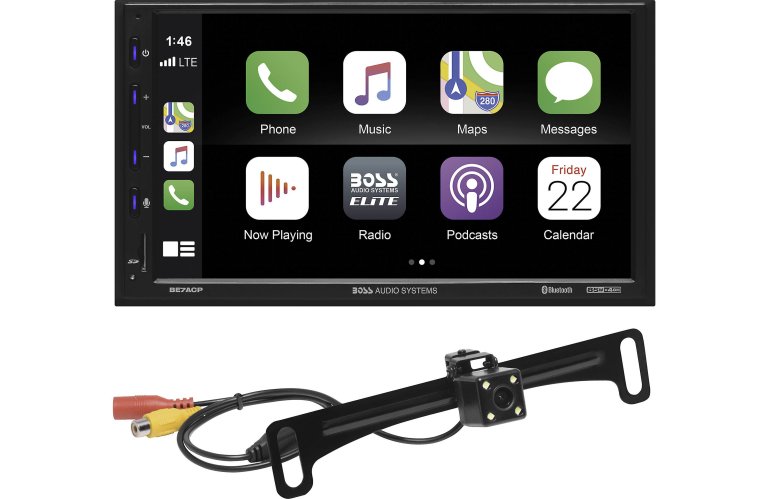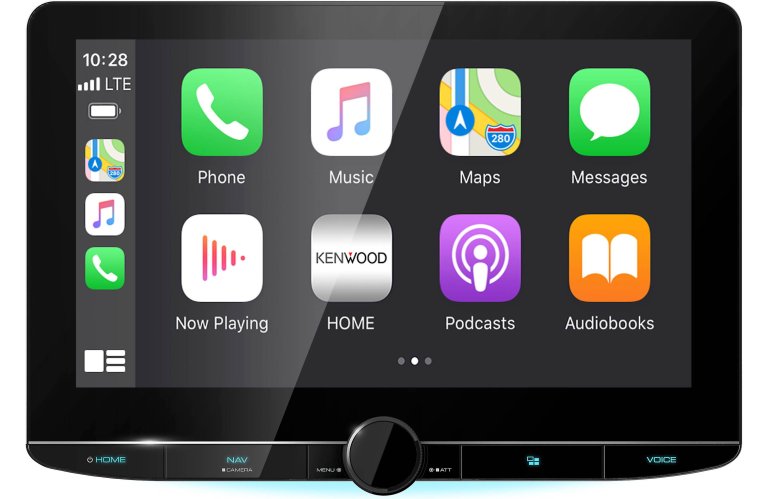We may earn revenue from the products available on this page and participate in affiliate programs. Learn more ›

Analytics tell me the majority of you are reading this on your smartphones, so you obviously appreciate what they can do, even if GM does not. If you have an older car that doesn’t have Apple CarPlay or Android Auto, adding a head unit that connects to your smart device is one of the most satisfying upgrades available. Adding CarPlay instantly gives your car: navigation, hands-free phone and texting, streaming music, audiobooks, and podcasts, it will even bring weather radar to your dashboard. There are a lot of choices, some will look nearly stock in cars that originally or can accommodate a double-DIN head unit, while others do what needs to be done to make it happen.
This can be a fairly substantial investment, especially if you’re also going to pay for installation, so it’s important to educate yourself and choose wisely. The guide assembled below will give you a good idea of what’s available and how we rank them.
Summary List
- Best Overall: Pioneer DMH-C5500NEX
- Best Value: Boss BE7ACP-C w/ Back-up Cam
- Best Physical Controls: Kenwood Excelon Reference DNR1007XR
- Honorable Mention: Sony XAV-AX8100
- It Plays CDs/DVDs: Pioneer AVIC-W8600NEX

Our Methodology
If you own an iPhone, it has likely become an integral part of your life – like it or not. I’m no different, and although driving is one of my escapes from reality, adding a CarPlay-enabled head unit to one of my older project cars was the most satisfying modification I made. I chose a relatively high-end model because I took the opportunity to also add a decent stereo, but plenty of models exist that will allow you to add all the modern convenience of CarPlay for just a few hundred dollars. For this guide, I looked at: ease of installation, functionality, integration, and value. For some of the higher-end models, I considered things like sound quality and the ability to use it as a base for a bigger audio system.
I also considered things like the ability to add further features like backup cameras, if the unit has its own navigation, how many forms of media will it play, and whether it interfaces with newer cars’ systems like steering wheel controls and info displays. I also looked at reviews and owner comments on car audio websites to see if others had different opinions and experiences than my own. Whether you’re looking for a basic CarPlay terminal or full infotainment system, you can find what will satisfy your needs.
Best Apple CarPlay Radios Reviews & Recommendations
Best Overall
Pioneer DMH-C5500NEX
See ItPros
- Great interface for CarPlay that runs smooth and responds quickly to inputs
- Has the ability to add backup cameras and audio/video through USB and RCA inputs
- The electronics chassis can be mounted in a remote location
Cons
- Might require add-ons and additional wiring harnesses to get full functionality
- Requires cycling the car’s ignition to reset the head unit
The hardest part of choosing a Pioneer head unit was deciding on which one. The DMH-C5500NEX is a mid-ranged unit that offers an 8-inch screen that looks great, even in sunlight. With CarPlay it responds quickly and runs smoothly and feels like a direct connection to your iPhone. It has its own apps for Pandora, Spotify, and is SiriusXM if for some reason you want to run them without your phone. With the addition of iDataLink Maestro, the unit allows you to continue using your vehicle’s steering wheel controls, hands-free phone controls, voice controls, and secondary displays. It also has inputs for two cameras with programmable lines for parking guides.
For audiophiles, it has 6-channel RCA outputs with separate gain controls for subwoofer channels. You can adjust the sound with either the 13-band equalizer or the presets to make your life easier. It will play just about every file format available, including FLAC and Hi-Res WAV, for when MP3 just won’t cut it. It will also do video playback, when the parking brake is engaged, and uses JPEG, BMP, and PNG for wallpaper files.
Having used a Pioneer head unit long-term, I can tell you, this is a singular upgrade that will immediately make your car feel extremely modern. The ability to just plug your iPhone in when you get in the car and everything works, from music streaming to phone and texting, really changes everything. It also makes adding exterior parking cameras a no-brainer, and believe it or not, they are incredibly useful. The one issue I had with the Pioneer, was it not having a way to reboot it without restarting the car. If it does freeze-up, which it is a personal computing device, so it will, you have to cycle the car’s ignition to restart the head unit.
Best Value
Boss BE7ACP-C w/ Back-up Cam
See ItPros
- Although a relatively basic unit, it still has features to modernize your car
- This combo is a great price since it includes a camera
- Two USB ports and SD card slot on the front of the head unit for media playback
Cons
- Bluetooth connectivity has been challenging for some users
Some car owners aren’t interested in building a stereo system and just want the increased functionality of CarPlay and the utility of a backup camera. For roughly 60% of the price of the iPhone SE, you can add Apple CarPlay to your current car. But, even at that low of a price and unlike almost all the more expensive units, this one comes with a backup camera ready to install. It even comes with a bracket that fits on your current license plate mount, so no need to drill mounting holes.
The screen is just 7 inches but fits inside double-DIN openings, so those who don’t like the look of floating screens are more likely to prefer this. The BE7ACP does offer 6 RCA preamp outs, but the 4-channel, 20-watt RMS internal amp will provide plenty of power for factory or even most aftermarket speakers. Unlike more expensive units, the control’s illuminations are not switchable, so I hope you like blue. Overall, this a great unit that will satisfy all but the hardcore audiophiles out there.
Best Physical Controls
Kenwood Excelon Reference DNR1007XR
See ItPros
- Not only is the screen a big 10-inches, it works as well as most tablets out there
- Great sound quality that will satisfy audiophiles
- Easy to customize the interface to personalize it to your tastes
Cons
- Substantially more expensive than a current iPhone ProMax
- Those who love physical controls might be the same who hate floating screens
It may seem ironic that I prefer Kenwood’s more physical controls than less in order to better control my touchscreen phone—the single knob is incredibly satisfying to use for volume—but it can also be used as a control similar to something like BMW’s iDrive control. But, besides the knob and buttons, the 10-inch screen is gorgeous, responsive, and works well in all light levels.
This unit also has built-in navigation, always great if you are outside cell service. The system is by Garmin, which is pretty much the only name in navigation at this point. The chassis requires a double-Din opening, but the placement of the screen is somewhat adjustable, not as adjustable as the Pioneer above, but does allow for fitment in most cars without compromising other controls or vents.
This does work with both wired and wireless CarPlay, still something of a rarity in the market. It has loads of audio tunability to tailor the sound to inside of your vehicle. It is not only iDataLink Maestro compatible, but will also talk to Escort radar detectors.
Honorable Mention
Sony XAV-AX8100
See ItPros
- Fits in Single-DIN dash openings
- Good sound quality and adjustability
Cons
- Screen doesn’t seem nearly as bright as others
- only one camera input
Being of a certain age, I automatically expect Sony to be at the top of every electronics list. Times have changed however and while this unit is good, it isn’t one of our top picks. It offers good CarPlay compatibility, good sound quality, but is let down in a few other areas.
The screen just isn’t as bright or clear as many of its competitors. It doesn’t help that the angle of the screen isn’t adjustable, although it does offer 3 positions in height compared to the chassis. It offers 5-channel pre-outs, a single USB port, and no SD card slot. This is on the lower end of the price scale, so for those longtime Sony fans out there, this may still be the one you’re after.
It Plays CDs
Pioneer AVIC-W8600NEX
See ItPros
- This will play your CDs and DVDs giving you great audio quality and disc-wallet nostalgia
- Button functionality is as good as it gets without a knob
- The screen integrates into your dash and looks great
Cons
- Kinda pricey for a 7-inch screen
- I’ve heard people complain about AM Radio reception. AM, WTF?
If you’re looking for a head unit that does everything, this is it. It has built-in navigation, traffic reports, lane guidance, and points of interest. It also uses a proprietary connection called WebLink, which allows the unit to control apps like YouTube and Yelp not normally available with CarPlay.
The AVIC-W8600 NEX is also good for audiophiles, with a 13-band EQ, high and low-pass adjustable crossovers and separate subwoofer controls. It plays hi-res FLAC files, but also offers Advanced Sound Retriever that helps fill in some of the missing frequencies in compressed music. But, if you’re looking for the best sound possible, slide in a CD or DVD and let the music take you, but still pay attention to driving.
Mounting this head unit does require a full double-DIN space, but unlike a lot of other high-end models, the smaller screen allows it to be installed flush with the dash. It has two camera inputs, as you’d expect, a built-in WiFi module, HD Radio tuner and you can adjust the color of controls to match your vehicle’s. It ain’t cheap, but worth it to a certain kind of customer.
Our Verdict
It’s never easy to choose a Best Overall between products with such a wide variety of features and a huge spread in price, but the Pioneer DMH-C5500NEX seems to fit right in the middle of everything. The mix of features, great performance, and the flexibility of installation put it at the top of our list. For users who are looking for a simpler and very affordable way to add CarPlay to their car, the Boss BE7ACP-C w/ Back-up Cam is extremely hard to touch in terms of price, especially since it’s the only one here that includes a backup camera.

FAQs
You’ve got questions. The Drive has answers
If your car supports CarPlay, start the car, connect your iPhone via USB. Once the car recognizes your iPhone, a message will pop up on your iPhones screen asking if you want to connect.
CarPlay use through Apple is free, but some car manufacturers especially a famous Bavarian company, have become famous for charging subscription fees for everything.
CarPlay is functionality comes on all newer iPhones as part of iOS.